
Make Gifting Effortless
Plan, Personalize, and Deliver!
Whether you're sending heartfelt messages or organizing gifts for multiple loved ones, we've got you covered. With our easy-to-use tools, you can add personal messages, schedule deliveries, and ship to multiple addresses—all in one seamless experience.
Benefits of Scheduling Your Gifts
Never Miss a Special Occasion
By scheduling gifts in advance, you can set up gifts for key dates and let us handle the rest.
Stay Organized
Perfect for sending gifts on time for multiple friends, family, or colleagues, without juggling last-minute details.
Personal Touch on Time
Each gift arrives when it matters most, making your thoughtfulness truly shine.
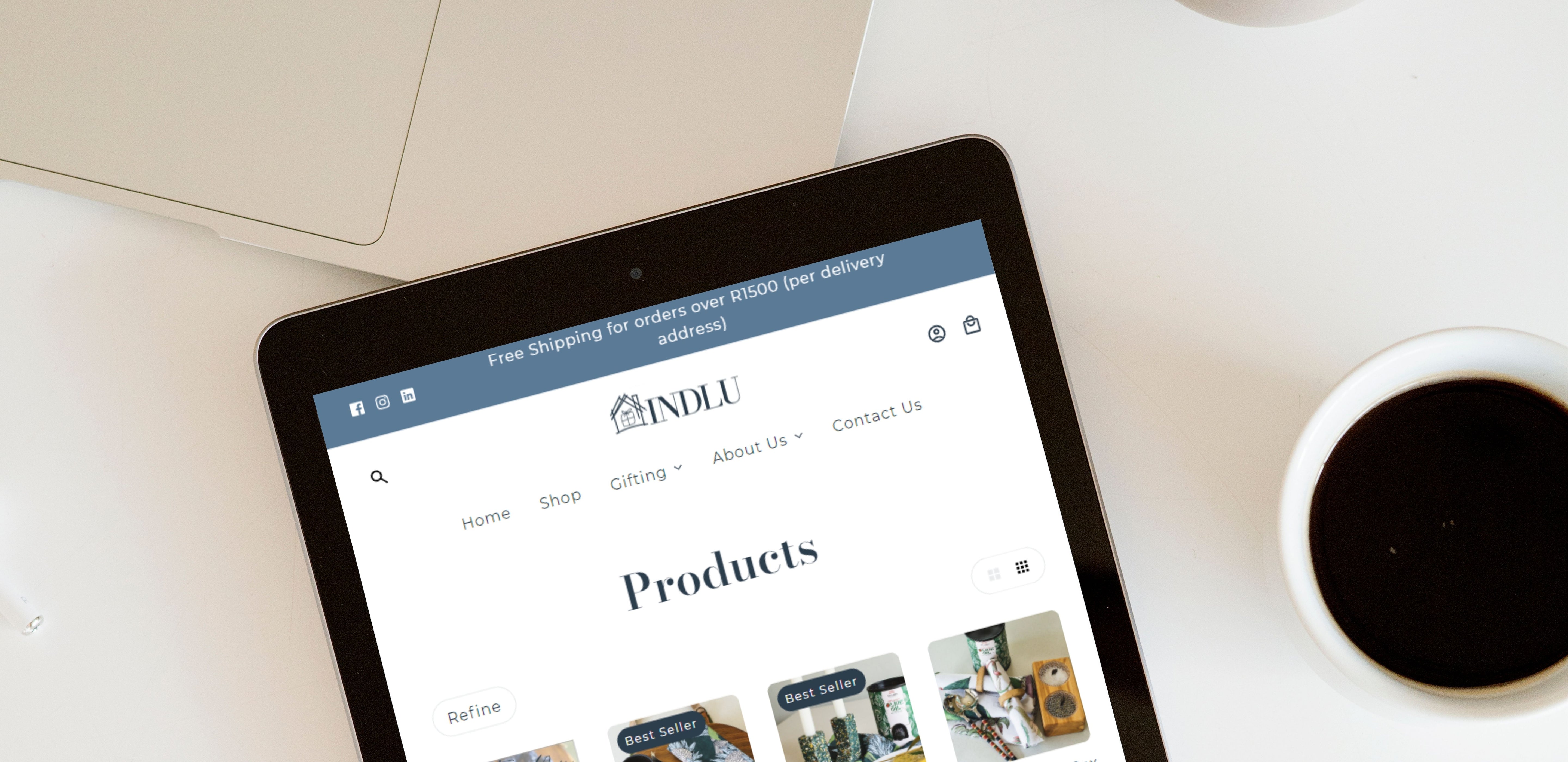
1. Select Your Gift
Start by choosing a gift/ gifts from our curated selection or build a custom gift box.

2. Add Your Personal Message
Leave a heartfelt message to be delivered with your gift.

3. Choose Your Delivery Date
With our intuitive scheduler, you can choose a specific date to ensure your gift is received on time—whether it's for a birthday, anniversary, or holiday surprise.

4. Complete Your Purchase
Once you’ve left a message and set the date, proceed to checkout, and we’ll take care of the rest. You’ll receive a confirmation email with all details.
Send to Multiple Addresses
Sending gifts to multiple recipients in one order is easy! Perfect for group gifting, corporate occasions, or simply spreading joy to friends and family in different places.
Benefits of Sending to Multiple Addresses
Save Time
No need to place separate orders—simply add multiple addresses at checkout, and we’ll handle the deliveries.
Personalized Touch
Tailor each gift with unique messages, creating a truly personalized gifting experience.
Hassle-Free Shipping
We ensure each gift reaches its destination, so you don’t have to worry about multiple tracking numbers.
How to Send to Multiple Addresses
Have multiple gifts to send? Our Multiple Address Shipping feature lets you manage it all in a single order. Save time and effort by selecting different shipping addresses for each item in your cart, whether you're gifting friends, family, or colleagues
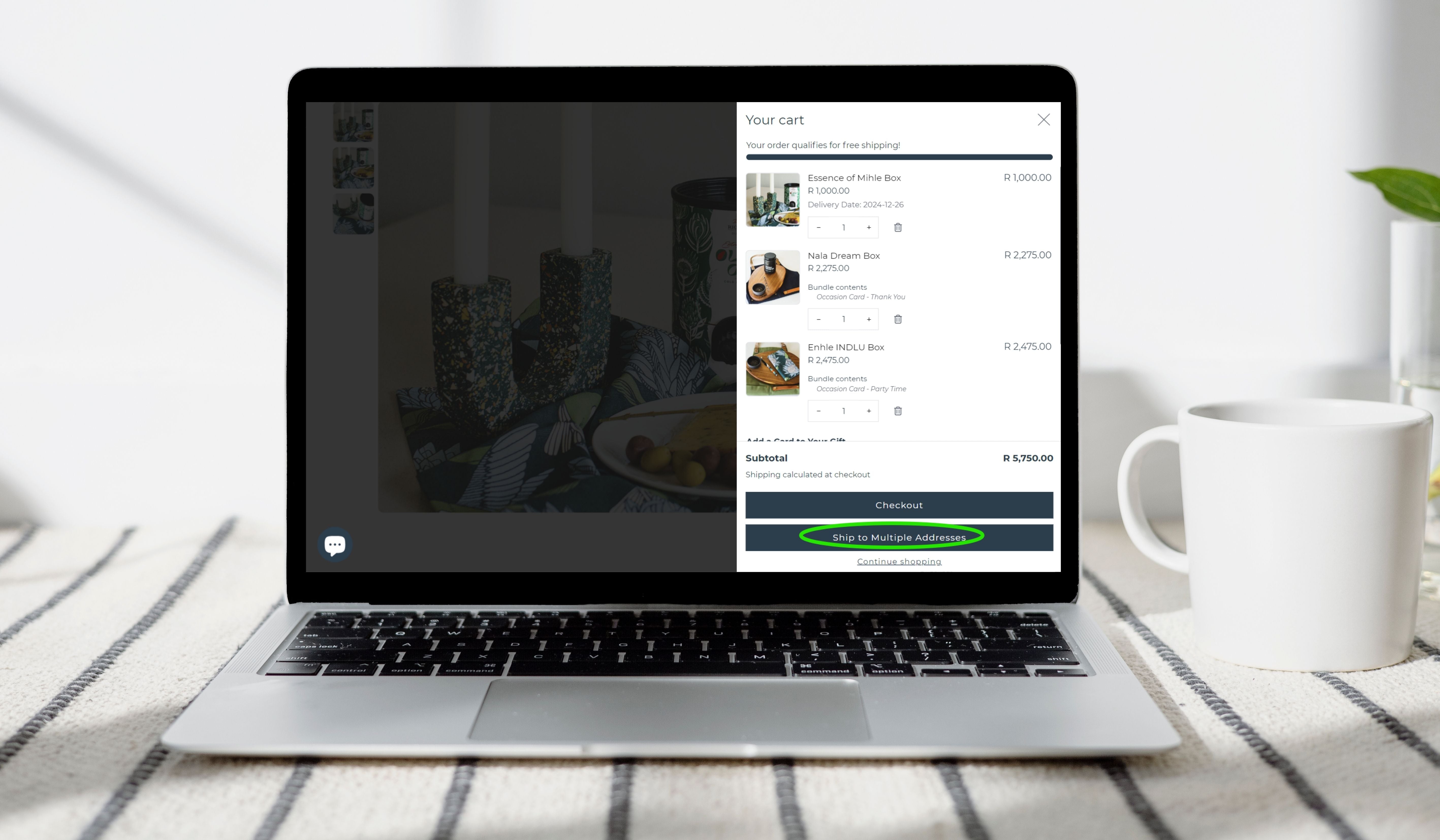
Here’s a quick guide to sending gifts to multiple addresses in one go:
1. Add Gifts to Cart
Start by selecting each gift and adding it to your cart.
2. Click 'Ship to multiple Addresses'
During checkout, you’ll see an option to “Send to Multiple Addresses.” For each item in your cart, add the recipient’s address.
3. Review and Confirm
Once all addresses are added, double-check your list. Click Checkout to proceed to payment. All Delivery Address will have been prepopulated for you.
4. Notifications
You’ll receive one confirmation email for your full order. We will send you a shipping notification for each delivery made.

